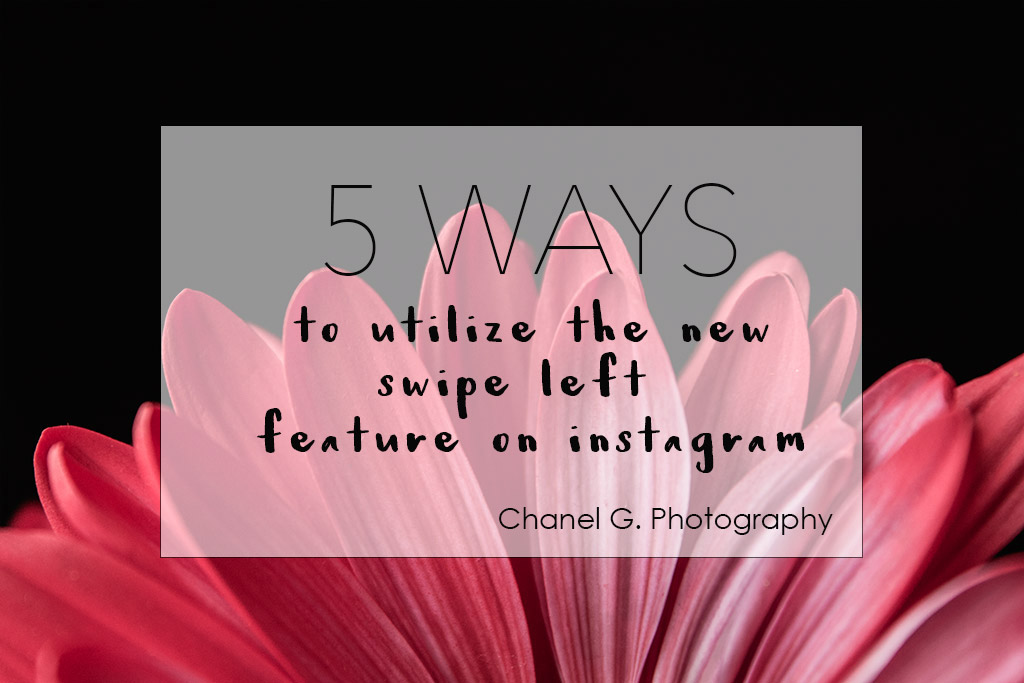5 ways to utilize the new "swipe left" feature on Instagram
Instagram has incorporated yet another new feature on all of our feeds, and so far it seems pretty interesting and helpful. With the new "swipe left" feature (also known as the "gallery" or "album" feature, but I've decided to call it the "swipe left") you can add multiple photos within a singular post to your feed. It's an awesome new feature, especially for us creativepreneurs, and I have 5 ways that you can take advantage of this new feature and use it to help your business instagram.
1. Share a collection
The new feature is a great way to share multiple photos from the same gallery without oversharing on your followers' feeds. This is an awesome tool especially for photographers to share multiple photos from the same client's session simultaneously. It's a way to give your followers, that might be potential future clients, a broader view of your work in a compact way.
2. Share a "before + after"
Sharing a before and after of the same image is a great way to show off your editing skills to your followers. Simply upload the finished photo as the first image in the set, and the RAW/unedited file as the second image. Make sure to include a short explanation in your caption so your followers will know exactly what they're viewing when they swipe left.
3. Compare a color photo to a black & white conversion
Similar to sharing a "before and after", you can use the new feature to share two versions of the same image: one in color and one in black and white. You can encourage engagement from your followers by asking them which is their favorite and why.
4. Share a "behind the scenes"
Use the new feature to invite your followers into your creative world for just a moment, and give them a peek behind the magic. Alot of times your followers don't know just what all goes into creating many of the images you share on your feed, so show them! A fun way to incorporate a behind the scenes share is to choose the finished image as the first in your set, then include a short video giving a behind the scenes view as the second portion of your set. In your caption, encourage your viewers to swipe left to see how the image was created with a look behind the scenes.
5. Share a step-by-step tutorial
Sharing an in-depth tutorial with your followers is easier than ever with the new swipe left feature. You can share multiple, sequential photos breaking down your tutorial into smaller chunks that are easier to follow along. In your caption, include an overall explanation of your tutorial, then instruct your followers to swipe left for more information regarding the tutorial.
It seems Instagram's goal is to become the "one size fits all" of apps. Admittedly, I was initially skeptical of all the new features. But as time passes I'm seeing how creativepreneurs can take advantage of these new features to give their followers a better look into their businesses. Use these tips to connect with your followers, increase your engagement, and build your business.